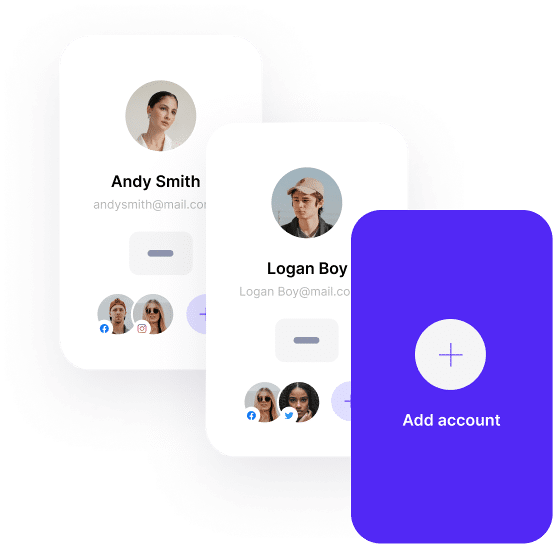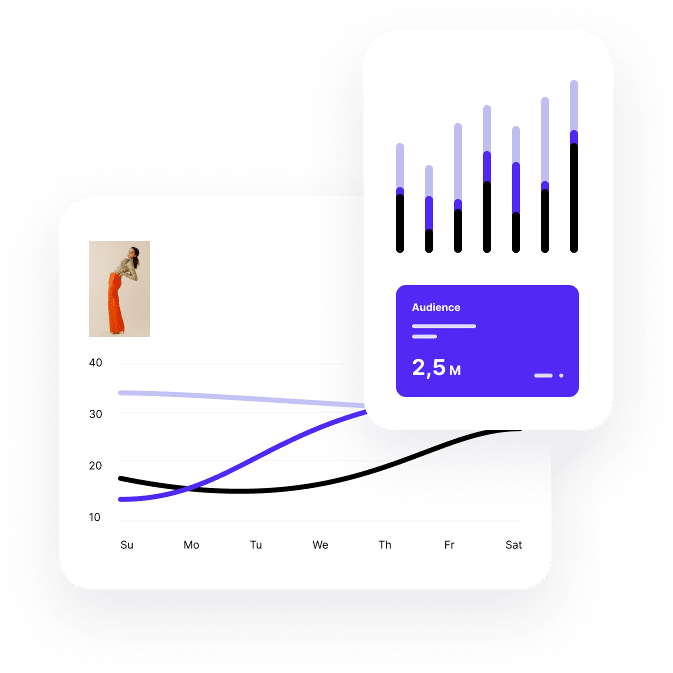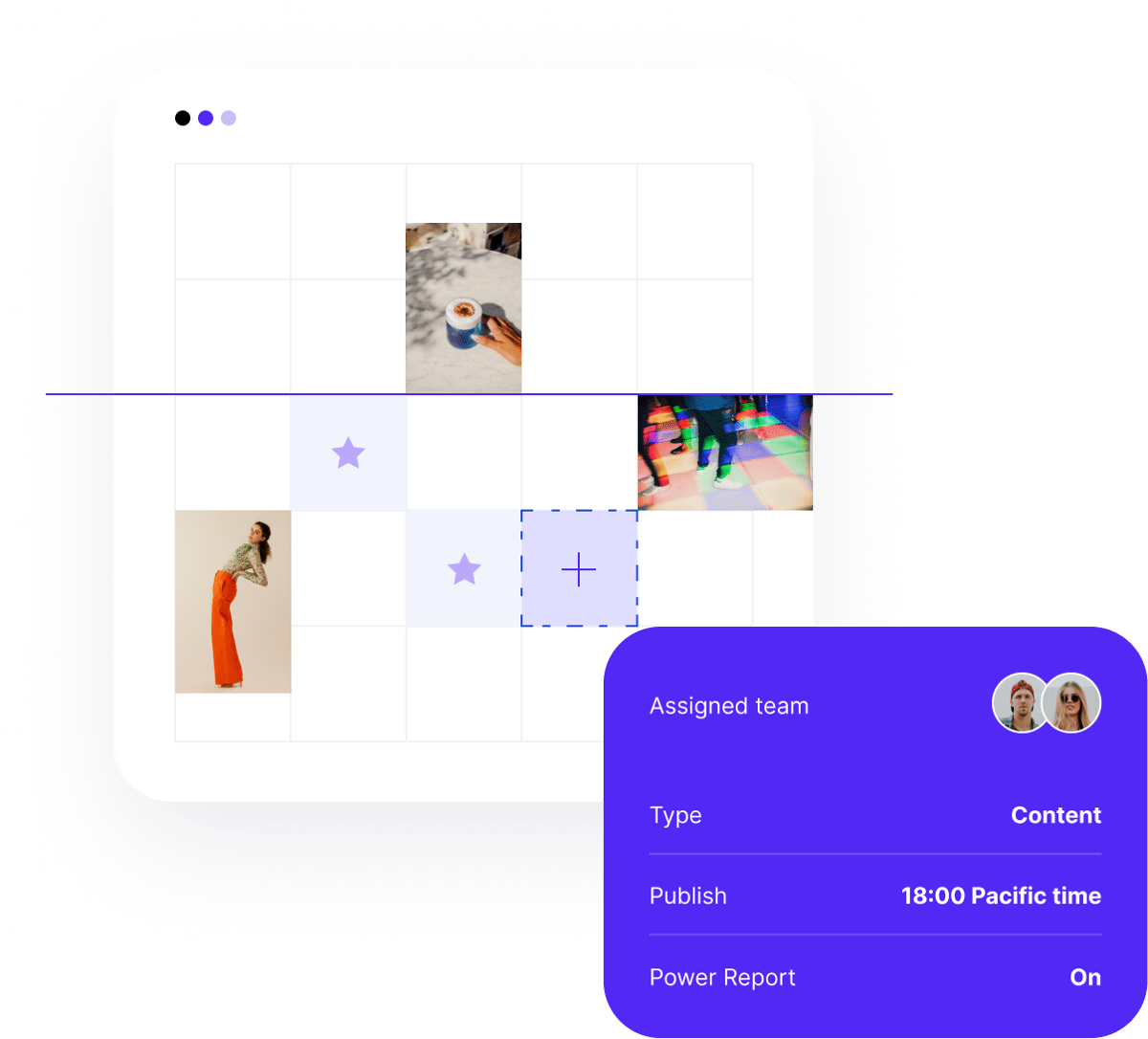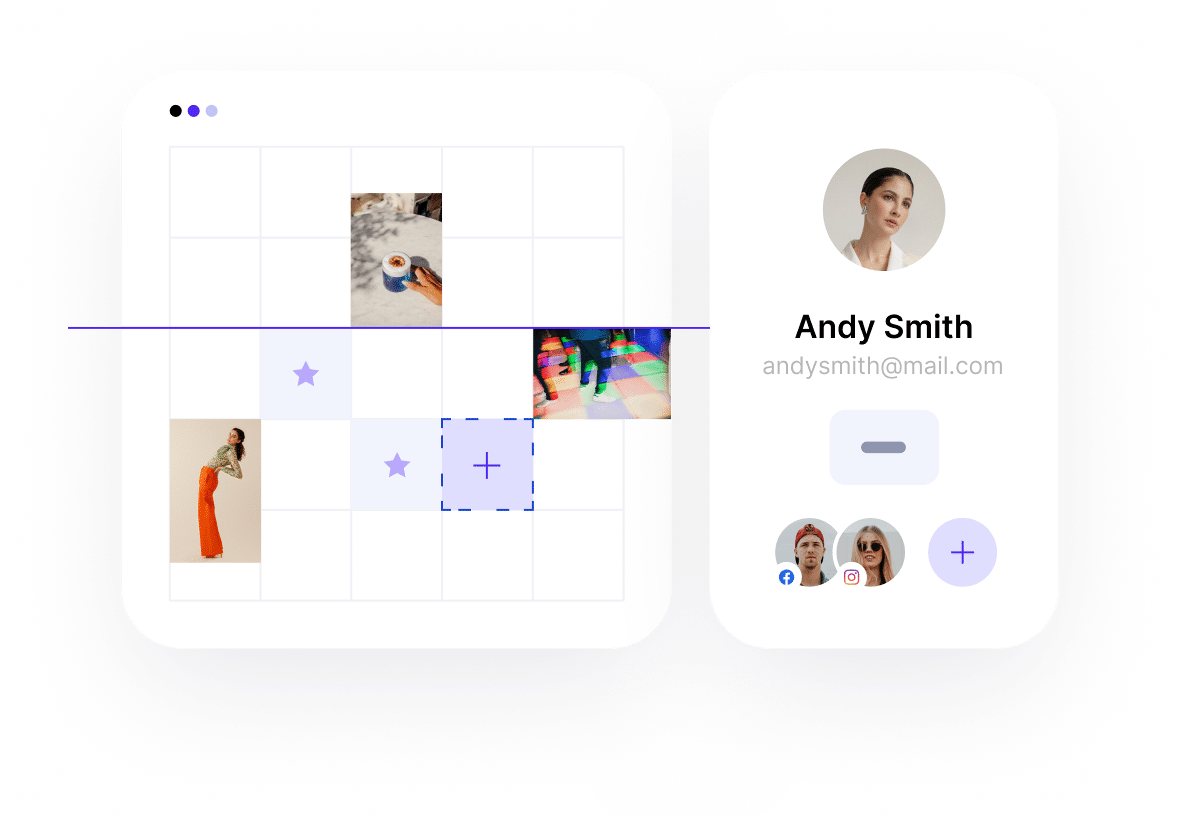Smart Slides
Helping you to create slides in a flash
Get started
Create slides in a fraction of the time it normally takesSmart Slides is one of ChatGPT's most popular plugins. It allows users to natively use ChatGPT to make slides in a fraction of the time it would normally take.
 Save timeReduce the time it takes to create a presentation from ideating to finding layouts and content.
Save timeReduce the time it takes to create a presentation from ideating to finding layouts and content. Find ImagesSave time by searching for relevant and diverse images from across the internet to ensure it is high quality.
Find ImagesSave time by searching for relevant and diverse images from across the internet to ensure it is high quality. Analyze dataCreate custom charts by providing data to ChatGPT. This can be great for data heavy presentations.
Analyze dataCreate custom charts by providing data to ChatGPT. This can be great for data heavy presentations. Use diverse layoutsAccess and direct the model to use a range of layouts so that you can get the best slides possible.
Use diverse layoutsAccess and direct the model to use a range of layouts so that you can get the best slides possible.230k+— Users
Top 20— Most popular plugins
1.5 — Average hours saved
15 +— Layouts
ChatGPT StoreSmart Slides is an early pioneer in the ChatGPT plugin ecosystemSmart Slides has been on the top charts of OpenAI's plugin store since August 2023. There have already been hundreds of thousands of people using Smart Slides and we have worked hard to improve the product and experience for users.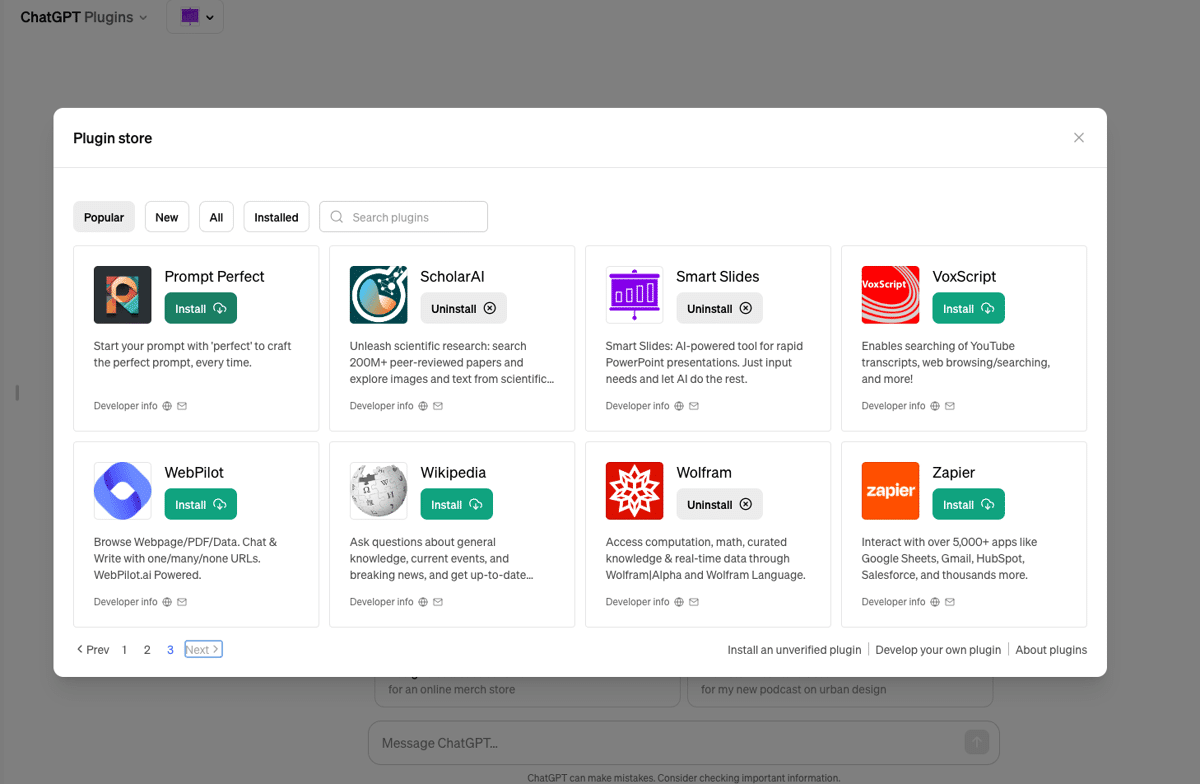
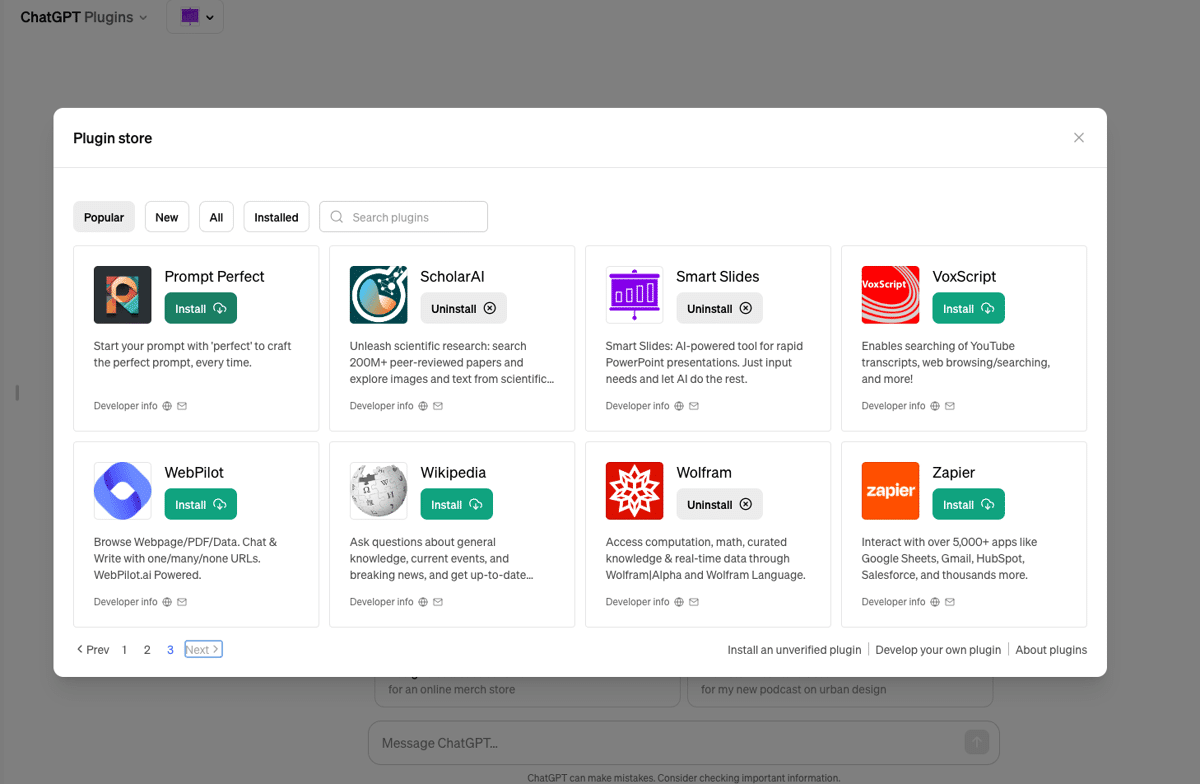
Smart Slides usersSmart Slides is used by the best in the businessSmart Slides has individual users from around the world who work for some of the biggest and smartest companies in consulting, technology, education and more including the following companies.*



How it worksGetting up and working has never been easier
1 — Sign up to ChatGPT PlusIn order to use Smart Slides you need to have a GPT Plus account. This costs approximately $20 USD per month. Once you have an account you can install the plugin or use the Smart Slides GPT.
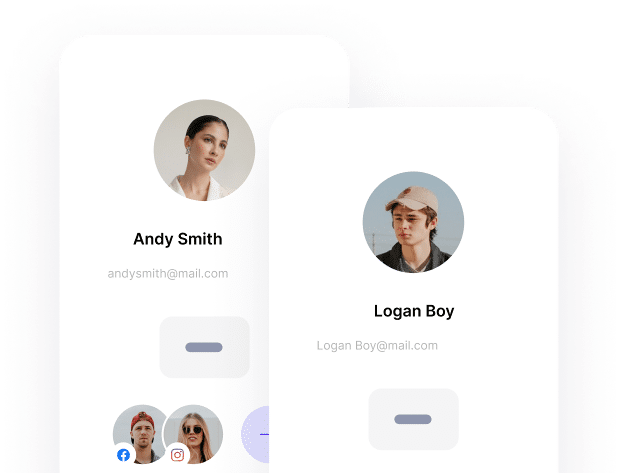
2 — Prompt slidesSign up to Smart Slides by finding it on the GPT store or on the Plugin Store. Put in a prompt like "Create 2 slides about cats with images" and watch the magic happen.
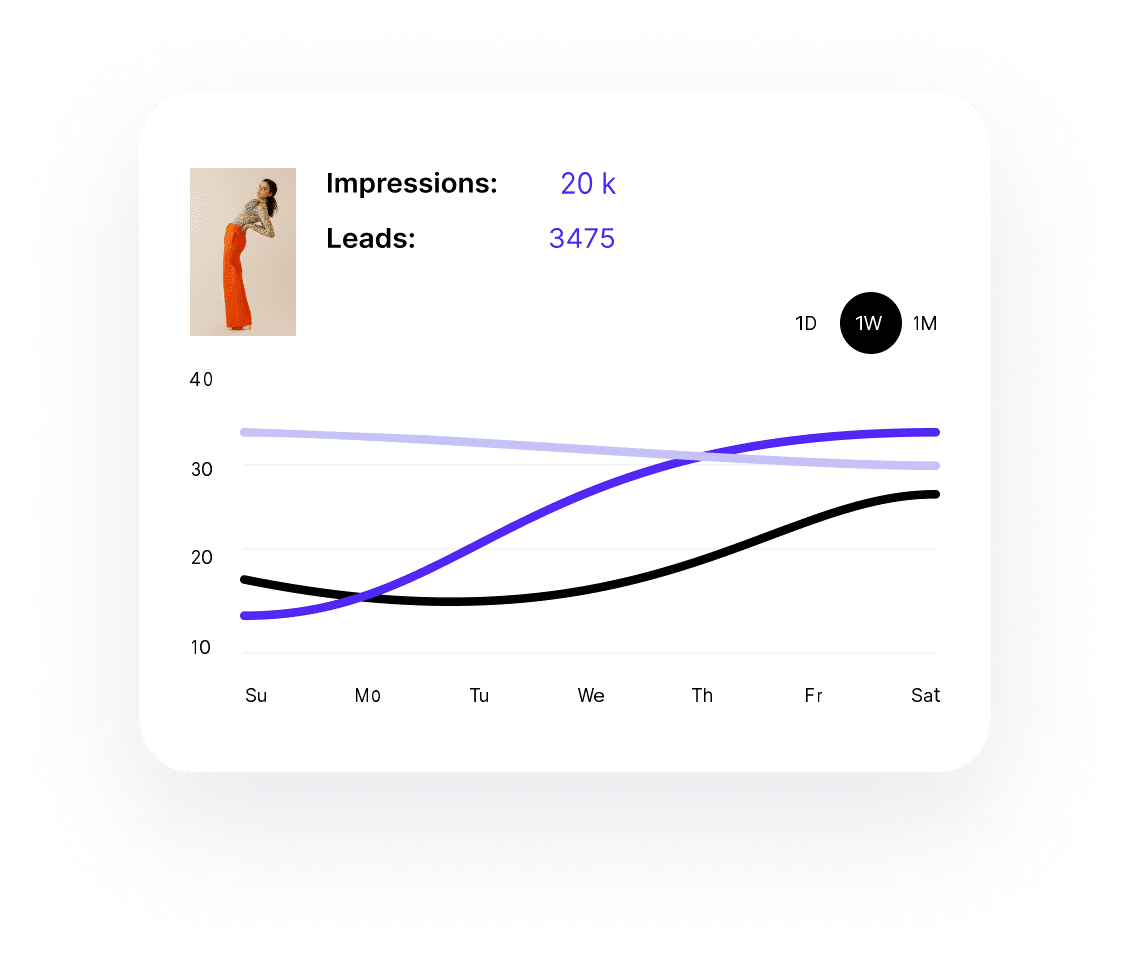
3 — Download slidesA link will be generated for you to download from here. You can click on the link then open the presentation in Powerpoint or upload to Google Slides for editing.
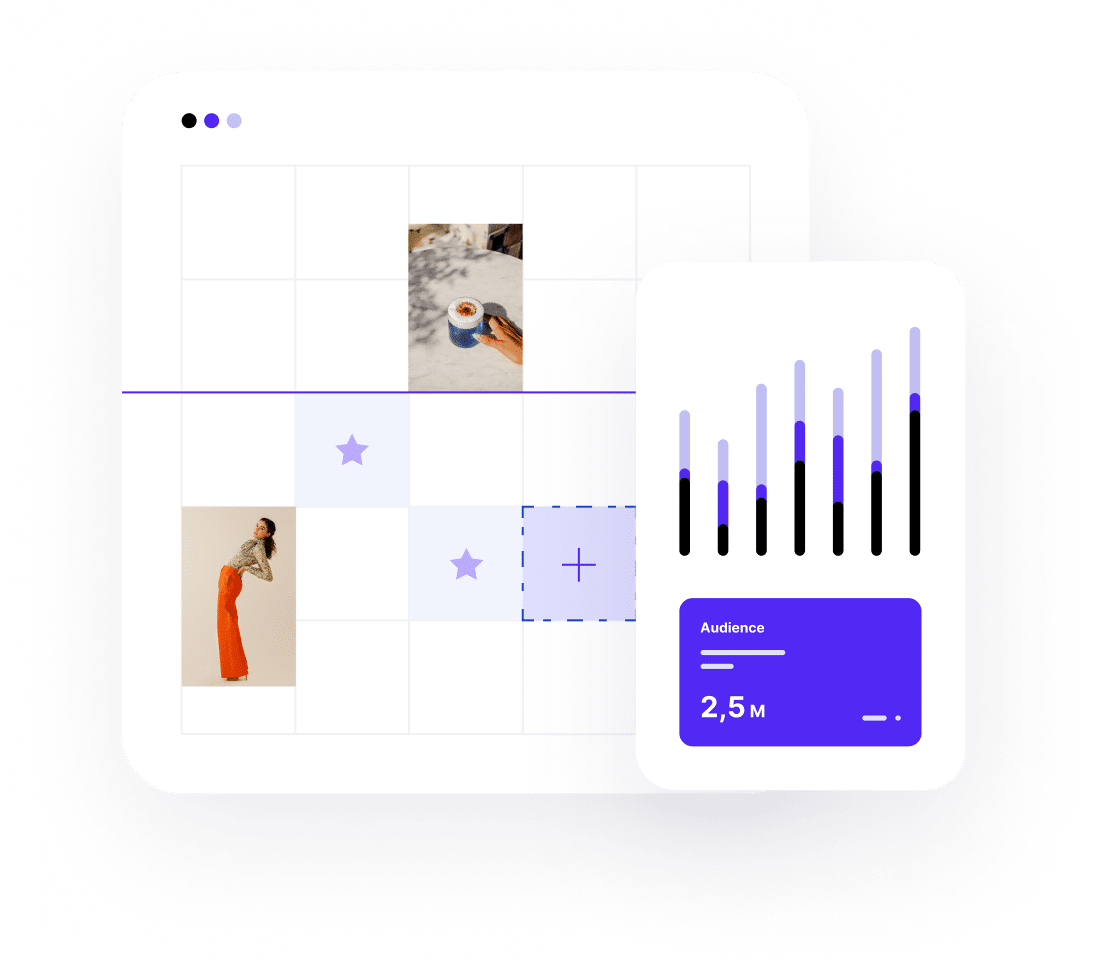
Pricing for all kind of businessesCreate next-generation slides with pricing options that accommodate everyone.
FreeYou get 6 presentations per month for free if you are an occasional user.What's included
Free presentations 6 per month
Includes Smart Slides logo
TestimonalsWhat people say about Smart Slides1
"Great product and plugin!"
"This is my best friend in creating powerpoints PDQ. Don't change it please. "
"It`s a great tool, I`m amazed at what it did with very little information"
"Great plug-in "
"Awesome plugin!!!"
"Keep up the good work. Keep supporting this plug-in for ChatGPT."
Frequently asked questionsWe have tried to answer the most common questions. If you can't find the answer you are looking for here feel free to talk to us with our chat below or by contacting us at contact@smart-slides.co.
— Do I need a ChatGPT Plus subscription?
Yes you do unfortunately. Currently plugins and GPTs only work with GPT 4 so you will not be able to access the service with the free plan.
— Can I try Smart Slides for free?
Yes you can! Smart Slides is currently free for users, you can download 6 presentations for free per month if you are the occasional user.
— Does it include images?
Yes, there are images that are added to slides. If you are not getting them show up the try to ask the model to include more image layouts.
— How can I manage my subscription?
You can easily manage your subscription by visiting the Smart Slides Subscription Portal. Make sure you login with the same email address that you used to subscribe.
— How can I cancel my subscription?
If you no longer require Smart Slides you can cancel your subscription by visiting the Smart Slides Subscription Portal. Make sure you login with the same email address that you used to subscribe. You can click on your user profile and then click on cancel subscription. You can also downgrade to the free plan to continue to get the 6 free slides per month.
— I can't login to Smart Slides?
There are two sign in methods to login to Smart Slides, Google Authentication and a Magic Link. If you are unable to login with one of the methods it is recommended to uninstall the plugin then reinstall and log back in with the other method.
— I am having issues with ChatGPT not loading
ChatGPT is the most popular consumer application in history and sometimes has surges of demand. They post updates about overall service performance which may sometimes degrade the performance of Smart Slides. If you are having issues visit this website to see if there is another issue driving it. https://status.openai.com/#
Smart Slides users and testimonials*Note companies listed are not company subscribers, this is based on registered user domains within companies. Smart Slides has no affiliation with companies mentioned apart from individual subscribers registering to use product.
1. All testimonials are true testimonials from users who have completed the Smart Slides survey. Names have been anonymized for privacy.
1. All testimonials are true testimonials from users who have completed the Smart Slides survey. Names have been anonymized for privacy.